
shivangpatel | March 24, 2022, 4:15 p.m. | Linux, Virtualization,
What is TPM?
TPM - Trusted Platform Module. It's a new age tech for security on the hardware and software levels. Don't ask me about how it works because I don't know. 
Is TPM required for Windows 11?
So, the answer is yes. Pretty sure, yes! It's a required module to install new windows 11 OS on any device. But it creates some consequences. Like, older CPUs are not supporting this new tech. TPM is also mandatory for windows 11 virtual machines. So, users have to enable TPM on the hypervisor to install the windows 11 OS. Most hypervisors support TPM.
How to install TPM on Ubuntu KVM?
The first step is, Install the below repo into Ubuntu by editing /etc/apt/sources.list the file. Please make sure the repo is as per your ubuntu version. Like this one is for Ubuntu Focal - 20.XX.X LTS. You can check your Ubuntu version by using lsb_release -a the command.
deb [trusted=yes] http://ppa.launchpad.net/stefanberger/swtpm-focal/ubuntu focal main
Now, update the local repository catch for new updates by using the below command.
sudo apt update
Now, install TPM directly from the repo by following the below command.
sudo apt install swtpm-tools
swtpm --version
To install TPM from source code, you need to download its source code from the git repository and then compile it on the local machine and need to make deb an installation file. But it's required some skills related to source code compilation and all. That's it related to TPM installation.
The next step is, Enable secure-boot/UEFI on KVM. (This step is optional because when you install Virtual Machine Manager on your ubuntu, it will by default install secure boot/UEFI related libs to enable it.)
sudo apt install ovmf
Now, Open your Virtual Machine Manager for the final Windows 11 OS installation. Follow all steps as you know. But, wait just before clicking on the Finish button.
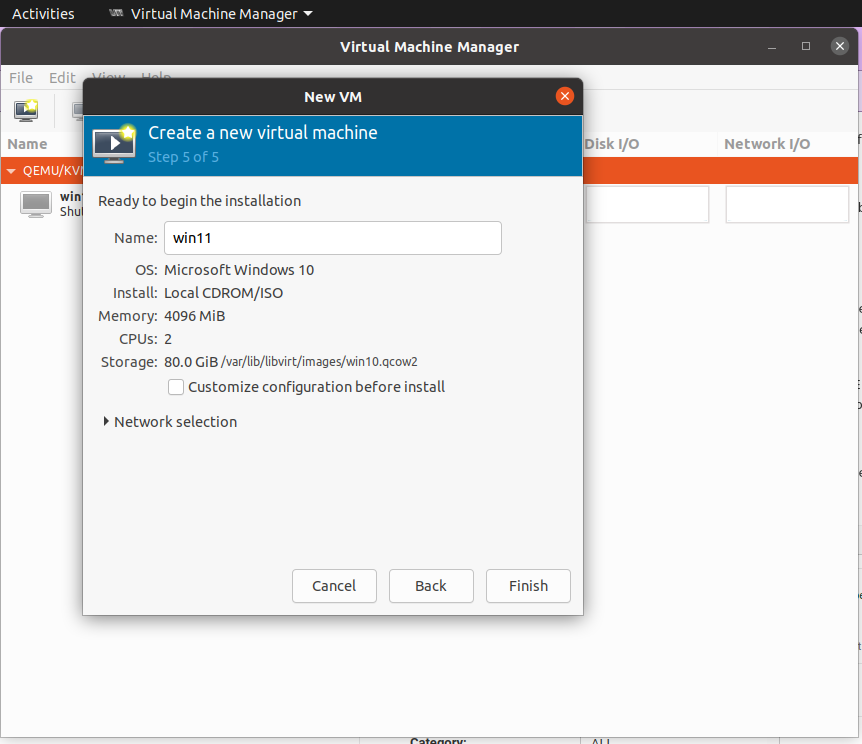
You need to check on Customize configuration before install the option, and then click on the Finish button. And next, you will see the below window.
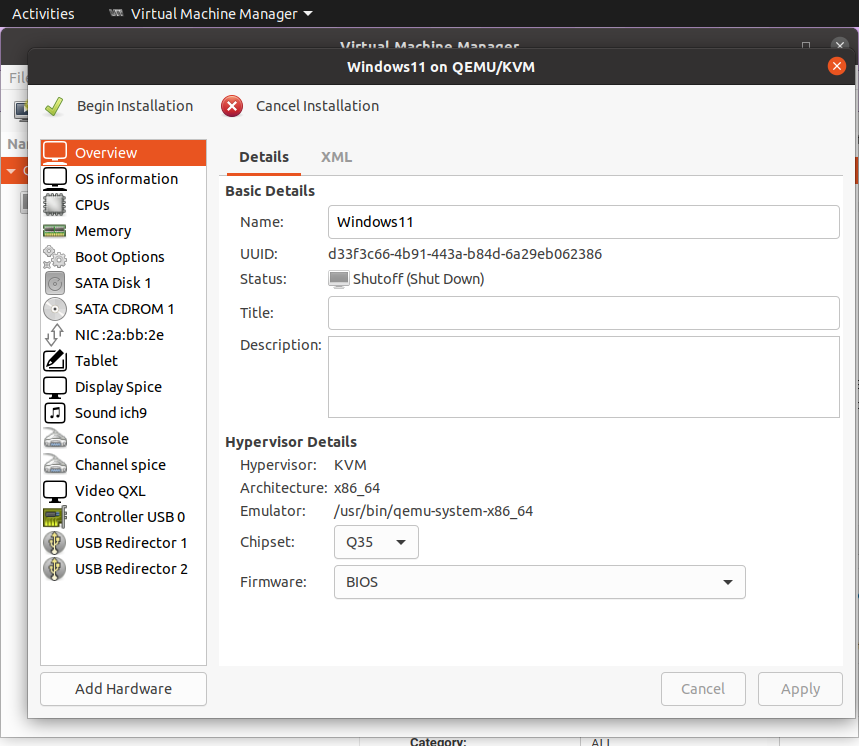
Over here, you need to change the Firmware option. Select the secure boot-related option as per the below screenshot. Then click on Apply button.
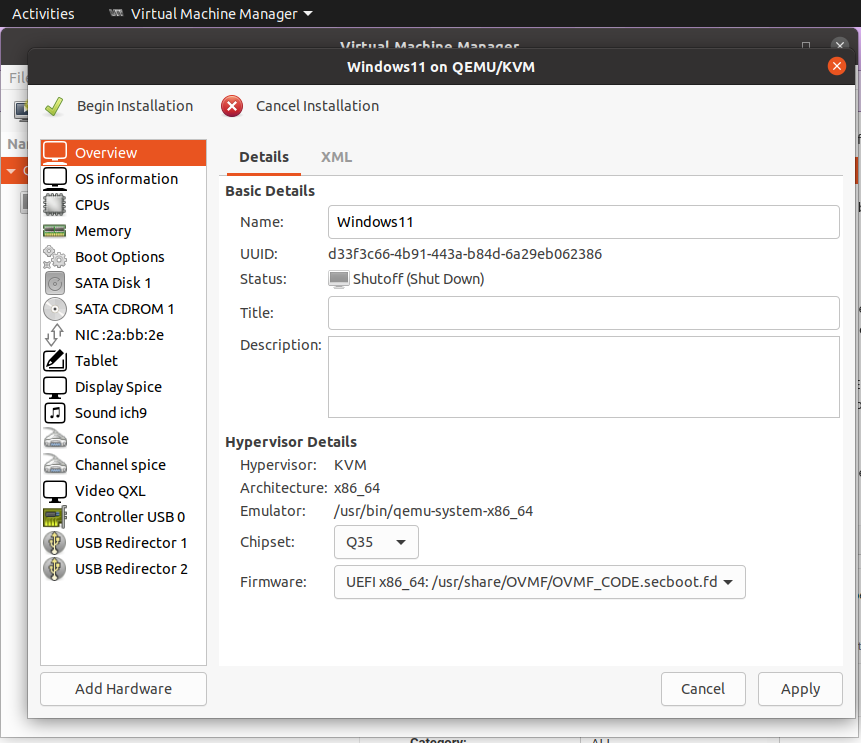
Now, the next step is, to click on Add Hardware button(left bottom corner) and select TPM and click on the Finish button. Then click on Apply button.
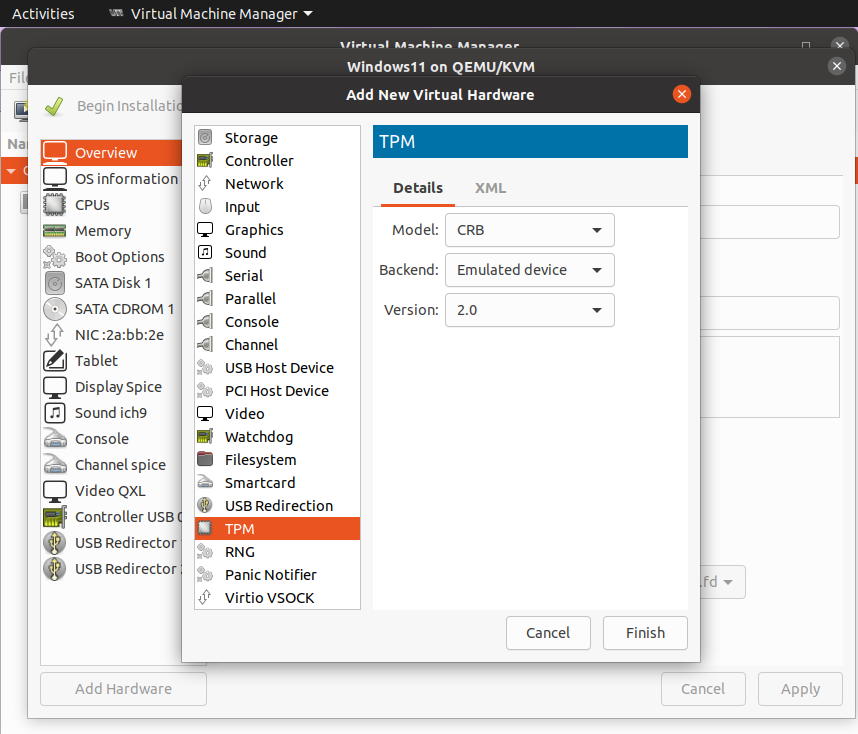
That's all additional configuration required for VM. Now click on the Begin Installation button and then your process of Windows 11 OS installation will start.
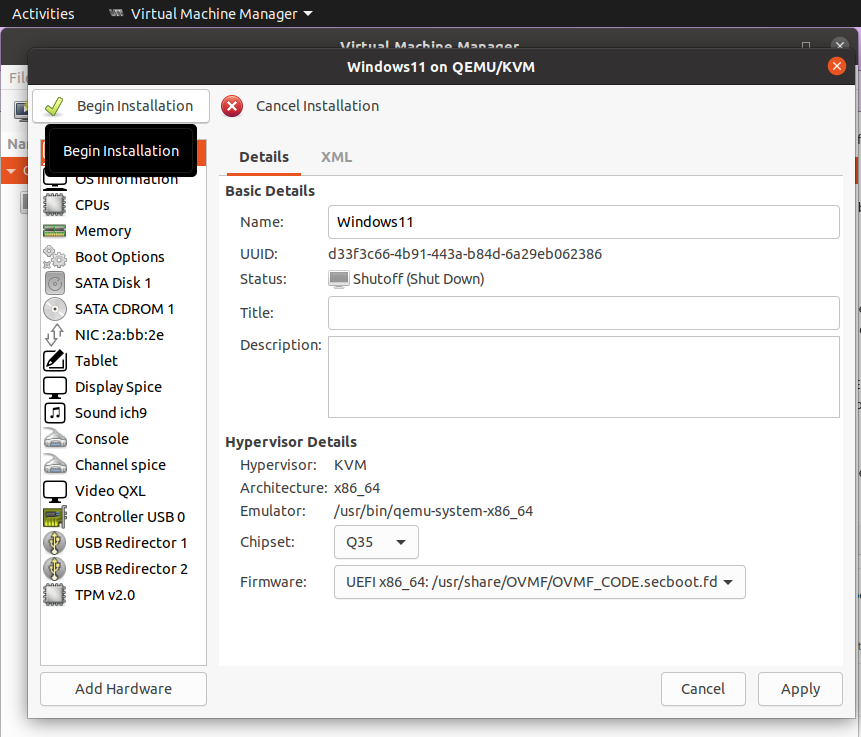
That's It!
Additional tips -
References :

Gnome Shell extensions can be installed manually. While one can manually put the files in place to install it, the easiest and most fool-proof way is to use the gnome-extensions command line tool.

Virtualization of new windows OS like 10 and 11 is a challenging task, Only because of now, it's required TPM module for the secure boot process. It's a kind of next-gen security for electronics devic

There is a simple command that helps you to reset desktop settings. Please read the full post for that command.